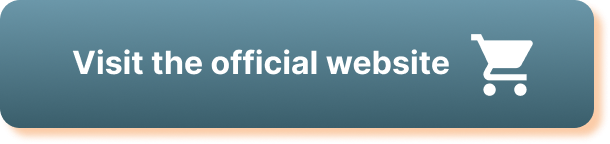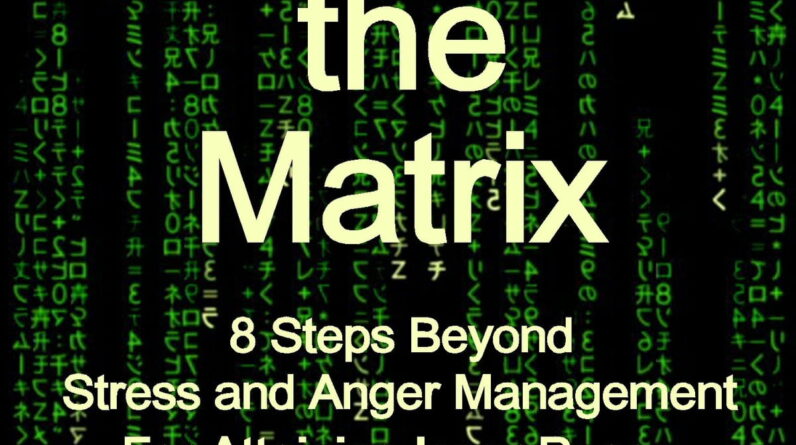Are you tired of constantly swapping out social media links in your bio? It’s time-consuming and can lead to confusion for your followers. Well, say goodbye to the hassle because SleekBio is here to save the day. With SleekBio, you can create one beautiful and simple link for your social media bio that showcases everything you have to offer. No more manually updating every profile each week. SleekBio allows you to easily feature your best content and products in your social media bio, driving more clicks, sales, and traffic to your brand. It’s time to make your social media bio work for you effortlessly.
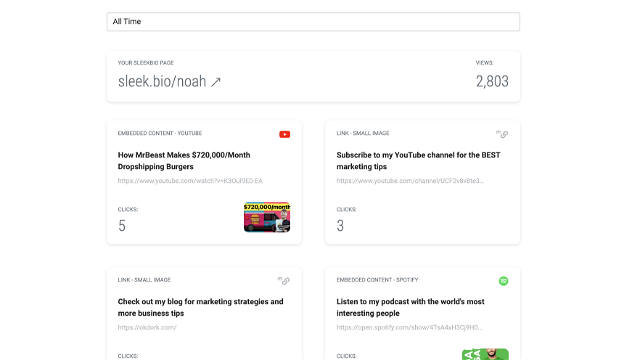
Overview of SleekBio
Introduction to SleekBio
SleekBio is a social link solution that allows you to create a single, aesthetically pleasing link that showcases all your best content and products. It is designed to drive more traffic and clicks to your brand, making it an essential tool for content creators and influencers.
Features of SleekBio
SleekBio offers a range of features to enhance your social media bio. With just a few minutes of setup, you can configure your name, URL, and logo to personalize your bio link. SleekBio also provides basic style options, allowing you to match the look and feel of your brand. You can add various types of content, such as videos, blog posts, products, and links, eliminating the need for manual updates. SleekBio even allows you to pin and rearrange content, giving you complete control over the appearance of your bio link. Additionally, SleekBio provides insights and analytics, enabling you to track the performance of your links and content.
Integration with other AppSumo products
SleekBio seamlessly integrates with other AppSumo products, including SendFox and TidyCal. This integration allows you to embed SendFox forms and TidyCal booking pages directly into your SleekBio page. Whether you want to grow your email list, promote a giveaway, or schedule appointments, SleekBio has got you covered. This integration makes cross-promotion effortless and efficient, saving you time and effort.
Benefits of SleekBio
SleekBio offers several benefits that make it a valuable tool for your social media bio. Firstly, it increases traffic and clicks by providing an attractive and organized way to display your content. Secondly, SleekBio makes link updates easy, eliminating the hassle of manually updating links in all your bios. Thirdly, SleekBio allows for customization, ensuring that your bio link reflects your brand identity. Furthermore, SleekBio provides insights and analytics, giving you valuable data on the performance of your links and content. Finally, SleekBio integrates with other tools, such as SendFox and TidyCal, maximizing your productivity and promotional efforts.
How to set up SleekBio
Setting up SleekBio is a straightforward process. Firstly, you need to create a SleekBio account on the AppSumo platform. Once you have an account, you can configure your name, URL, and logo to personalize your bio link. Choosing a unique username is also important to ensure that your profile stands out. Next, you can use the basic style options to customize the appearance of your SleekBio page and make it consistent with your brand. Adding different types of content, such as links, videos, blog posts, and products, is the next step. You can also pin and rearrange content as desired, giving you full control over the layout of your bio link. Finally, SleekBio provides insights and analytics so you can monitor the performance of your links and content.
Customization options
SleekBio offers various customization options to make your bio link unique and representative of your brand. You can configure your name, URL, and logo to personalize your bio link and make it easily recognizable. SleekBio also provides basic style options, allowing you to choose colors, fonts, and other design elements that match your brand identity. Additionally, you can add different types of content, ranging from links to videos, blog posts, and products. SleekBio also allows you to pin and rearrange content to create a customized and visually appealing bio link. With these customization options, you can ensure that your bio link reflects your brand’s personality and attracts your target audience.
Using SleekBio for Social Media Bio
Why having a link in bio is important
Having a link in your social media bio is crucial for several reasons. Firstly, it provides a convenient and central location for your audience to access all your content and products. Instead of sharing multiple links across different platforms, you can simply direct your followers to your bio link. This makes it easier for them to explore your offerings and engage with your content. Secondly, a link in bio helps you drive traffic and clicks to your website, blog, online store, or other digital platforms. By optimizing your bio link and strategically placing it in your social media profiles, you can increase visibility and encourage conversions. Lastly, a link in bio allows for efficient cross-promotion. You can use your bio link to highlight your latest blog posts, products, videos, or any other content you want to promote. This makes it easier for your audience to discover and engage with your various digital assets.
The challenges of updating links in bio
One of the main challenges of managing a social media bio is keeping the links up to date. As a content creator or influencer, you may have multiple platforms and profiles where your bio link is displayed. Whenever you want to promote new content or update the links to your latest offerings, you need to manually update every profile. This can be time-consuming and tedious, especially if you have a significant following across different platforms. Furthermore, it’s easy to forget to update certain profiles, resulting in inconsistent information and missed opportunities. Moreover, platforms such as Instagram only allow for one clickable link in a bio. This limitation makes it essential to choose the most relevant link to include, forcing you to prioritize certain content over others.
How SleekBio solves the problem
SleekBio offers a simple and effective solution to the challenges of updating links in bio. With SleekBio, you can create one central bio link that showcases all your best content and products. Instead of manually updating each profile, you only need to update your SleekBio page. This ensures that all your platforms consistently display the most up-to-date links and content. SleekBio also allows you to add different types of content, such as videos, blog posts, products, and links. This means you can promote a variety of content and offerings without the limitations of platform-specific bio links. Furthermore, SleekBio lets you pin and rearrange content, giving you the ability to highlight specific content or prioritize certain links. This flexibility ensures that your bio link always reflects your latest and most important content.
Using SleekBio for your social media bio offers several benefits. Firstly, it saves you time and effort by eliminating the need to manually update links across multiple profiles. With SleekBio, you can update your bio link in one place and ensure that all your platforms display the most current content. Secondly, SleekBio provides a centralized and organized way to showcase all your best content and products. This makes it easier for your audience to explore and engage with your offerings. Thirdly, SleekBio offers customization options, allowing you to brand your bio link and make it visually consistent with your overall brand identity. Additionally, SleekBio provides insights and analytics, enabling you to track the performance of your links and content. This data helps you make informed decisions to optimize your bio link and drive more traffic and clicks. Overall, SleekBio enhances your social media presence, streamlines your promotional efforts, and maximizes your visibility and engagement.
Setting Up SleekBio
Creating a SleekBio account
To get started with SleekBio, you need to create a SleekBio account on the AppSumo platform. Simply visit their website and follow the registration process. Creating an account is quick and easy, and once you have an account, you can start setting up your SleekBio page.
Configuring your name, URL, and logo
After creating a SleekBio account, you can begin configuring your basic information. This includes your name, URL, and logo. You can enter your name or the name of your brand, ensuring that it accurately represents your identity. The URL is where your SleekBio page will be hosted, and you can choose a unique and memorable URL that aligns with your brand. Additionally, you can upload your logo or choose an appropriate image that reflects your brand visually. Configuring these details adds a personal touch to your SleekBio page and makes it easily recognizable to your audience.
Choosing a username
Choosing a username is an essential step in setting up your SleekBio page. Ideally, your username should be simple, easy to remember, and reflective of your brand. It should also look great in your social media profiles alongside your bio link. For example, if your brand name is “Sumo Creations,” you could choose a username like “sumocreations” or “sumoofficial.” Selecting a username that resonates with your brand strengthens your online presence and makes it easier for your audience to find and engage with your content.
Basic style options
SleekBio provides basic style options to customize the appearance of your bio link. These options allow you to choose colors, fonts, and other design elements that align with your brand identity. By customizing the style of your SleekBio page, you can create a cohesive and visually appealing representation of your brand. This enhances brand recognition and makes your bio link more attractive to your audience.
Adding different types of content
With SleekBio, you can add various types of content to your bio link. This includes links, videos, blog posts, products, and more. By adding different types of content, you can showcase your best work and offerings in one central location. You no longer have to rely on individual platform bio links or limit yourself to promoting a single piece of content. Instead, you can provide your audience with a comprehensive overview of your brand and encourage them to explore further.
Pin and rearrange content
SleekBio allows you to pin and rearrange content on your SleekBio page. Pinning content refers to showcasing specific pieces of content at the top of your page. By pinning content, you can draw attention to important links or highlight your most recent offerings. Additionally, SleekBio provides a drag-and-drop editor, enabling you to rearrange the content on your page in any order you prefer. This flexibility allows you to create a visually pleasing layout and control the flow of your bio link.
Insights and analytics
SleekBio provides insights and analytics to help you track the performance of your links and content. These analytics offer valuable data on the number of clicks, traffic sources, and user engagement with your bio link. By analyzing this data, you can gain a deeper understanding of how your audience interacts with your content and make informed decisions to optimize your bio link. The insights and analytics provided by SleekBio empower you to continuously improve and maximize the effectiveness of your social media bio.
Integration with Other AppSumo Products
Overview of SendFox
SendFox is an email marketing tool designed to simplify the process of creating, sending, and automating email campaigns. With SendFox, you can easily build and grow your email list, engage with your subscribers, and drive conversions. It offers various features, including customizable email templates, automated email sequences, subscriber management, and audience segmentation.
Integrating SendFox forms with SleekBio
SleekBio integrates seamlessly with SendFox, allowing you to embed SendFox forms directly into your SleekBio page. This integration enables you to promote your email list, gather new subscribers, and grow your audience effortlessly. By placing a SendFox form on your SleekBio page, you can capture leads and encourage your audience to join your email list. This integration enhances your email marketing strategy and ensures that you can easily reach and engage with your followers.
Overview of TidyCal
TidyCal is an appointment scheduling software that simplifies the process of managing and booking appointments. With TidyCal, you can offer your clients or customers the ability to schedule appointments with you directly from your calendar. It provides features such as calendar syncing, customizable booking pages, automatic time zone conversion, and email reminders.
Embedding TidyCal booking pages in SleekBio
SleekBio integrates with TidyCal, allowing you to embed TidyCal booking pages directly into your SleekBio page. This integration makes scheduling appointments a breeze for your clients or customers. By embedding a TidyCal booking page, you can streamline the appointment booking process and eliminate the back-and-forth communication typically involved in scheduling. This integration saves you time and enhances the user experience for those looking to book appointments with you.
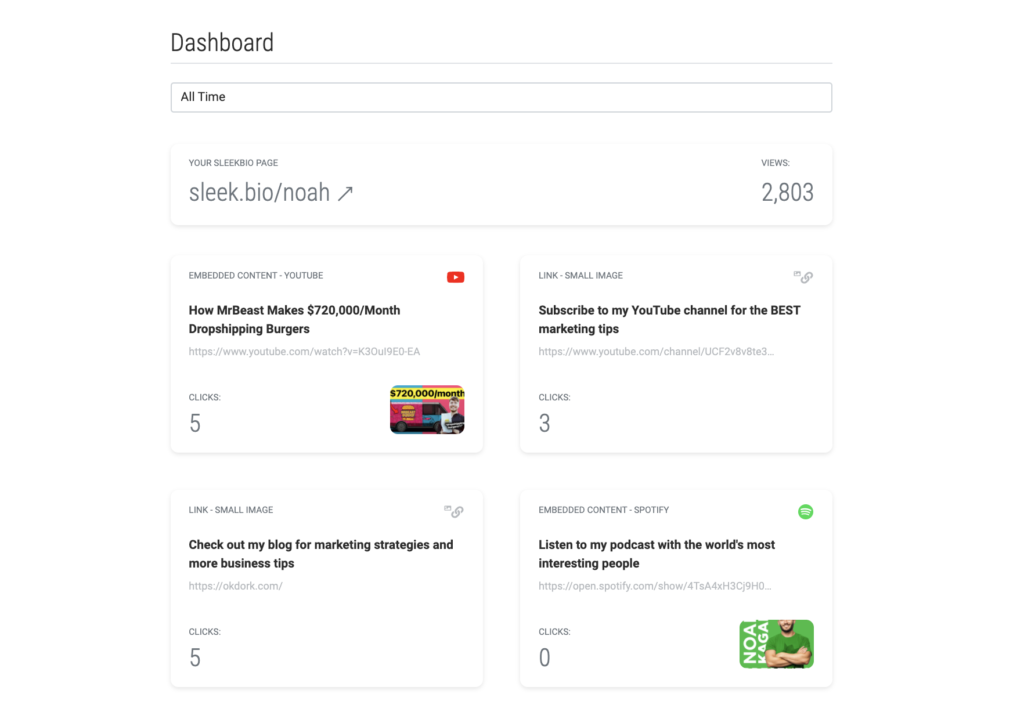
Benefits of SleekBio
Increased traffic and clicks
By using SleekBio as your social media bio link, you can increase traffic and clicks to your content and products. SleekBio provides an attractive and organized way to showcase your best work, making it more enticing for your audience to explore further. With a centralized bio link that highlights all your offerings, you can drive more engagement and conversions.
Easy link updates
SleekBio eliminates the hassle of manually updating links in all your bios across different platforms. With SleekBio, you only need to update your bio link in one place, ensuring that all your platforms display the most current content. This saves you time and effort, allowing you to focus on creating and sharing valuable content with your audience.
Customizable and branded bio link
SleekBio offers customization options that allow you to personalize your bio link and make it consistent with your brand identity. You can configure your name, URL, and logo, as well as choose colors, fonts, and design elements that reflect your brand. This customization enhances brand recognition and makes your bio link visually appealing to your audience.
Insights and analytics
SleekBio provides insights and analytics that give you valuable data on the performance of your links and content. These analytics help you understand how your audience interacts with your bio link and make informed decisions to optimize your content and drive better results. By utilizing the insights provided by SleekBio, you can continuously improve your social media strategy and maximize your impact.
Integration with other tools
SleekBio seamlessly integrates with other AppSumo products, such as SendFox and TidyCal. This integration allows you to leverage the capabilities of these tools and enhance your overall marketing and promotional efforts. You can embed SendFox forms directly into your SleekBio page to grow your email list, and embed TidyCal booking pages to simplify the appointment scheduling process. These integrations streamline your workflow and increase your productivity.
Efficient cross-promotion
With SleekBio, you can effortlessly cross-promote your various digital assets. By adding different types of content, such as links, videos, blog posts, and products, you can showcase your best work and offerings in one central location. This makes it easier for your audience to discover and engage with your content across different platforms. SleekBio’s pinning and rearranging features allow you to highlight specific content and control the flow of your bio link, ensuring that your promotional efforts are maximized.
How to Use SleekBio for Social Media Bio
Step 1: Sign up for SleekBio
To start using SleekBio, you need to create an account on the AppSumo platform. Sign up for SleekBio and follow the registration process. Once you have an account, you can proceed to set up your SleekBio page.
Step 2: Configure your name, URL, and logo
After creating your SleekBio account, it’s time to configure your basic information. Enter your name or the name of your brand, keeping in mind that it should accurately represent your identity. Choose a unique and memorable URL for your SleekBio page. Upload your logo or choose a suitable image that reflects your brand visually. Configuring these details adds a personal touch to your SleekBio page and enhances brand recognition.
Step 3: Choose a username
Selecting a username that aligns with your brand is an important step in setting up your SleekBio page. Opt for a simple and easily recognizable username that complements your brand identity. This username will be displayed alongside your bio link in your social media profiles. Take the time to choose a username that makes you stand out and resonates with your audience.
Step 4: Customize the style
Make use of SleekBio’s basic style options to create a visually appealing and branded bio link. Choose colors, fonts, and other design elements that reflect your brand identity. By customizing the style of your SleekBio page, you can create a cohesive and distinctive representation of your brand.
Step 5: Add content
Utilize SleekBio’s ability to add different types of content to create a comprehensive overview of your brand. Add links to your website, blog posts, videos, products, and any other content you want to showcase. By adding a variety of content, you can provide your audience with a wide range of offerings to explore.
Step 6: Pin and rearrange content
Take advantage of SleekBio’s pinning and rearranging features to make certain content stand out. Pin important links or highlight your latest offerings at the top of your SleekBio page. Use the drag-and-drop editor to rearrange the content and create a visually pleasing layout. This flexibility allows you to emphasize specific content and control the flow of your bio link.
Step 7: Monitor insights and analytics
Regularly monitor the insights and analytics provided by SleekBio to gain a deeper understanding of how your bio link is performing. Analyze data such as click-through rates, traffic sources, and user engagement to make informed decisions and optimize your bio link. By leveraging the insights and analytics, you can continuously improve your social media bio and maximize its effectiveness.

Conclusion
In conclusion, SleekBio is a powerful tool for creating an effective and captivating bio link for your social media profiles. With its multitude of features and customization options, SleekBio simplifies the process of updating links and showcasing your best content. By using SleekBio, you can increase traffic and clicks, easily update your links, and create a customized and branded bio link. The integration with other AppSumo products further enhances the capabilities of SleekBio and maximizes your promotional efforts. Whether you’re a content creator, influencer, or business owner, SleekBio is a valuable asset for optimizing your social media presence and driving engagement.
Customer Reviews of SleekBio
Overview of customer reviews
Customers have shared their experiences and opinions about SleekBio, highlighting its strengths and areas for improvement. These reviews provide valuable insights into the user experience and the impact of SleekBio on their social media presence.
Positive feedback
Many customers commend SleekBio for its user-friendly interface and ease of use. They appreciate the customization options and the ability to showcase different types of content. Customers also praise the integration with other AppSumo products, which enhances their overall marketing and promotional efforts. The insights and analytics provided by SleekBio are highly regarded for helping users track the performance of their bio links and make data-driven decisions.
Negative feedback
Some customers have expressed the desire for additional customization options and templates. Although SleekBio offers basic style options, users have suggested the inclusion of more design elements to further personalize their bio links. Additionally, a few customers have encountered minor technical issues but acknowledge the responsive customer support in addressing these concerns.
Use cases and success stories
Customers have shared their success stories and use cases for SleekBio. They highlight how SleekBio has enabled them to streamline their social media bio and improve their online presence. Many report an increase in traffic and engagement after implementing SleekBio. Customers also mention the convenience of updating their bio link in one place, saving them time and effort.
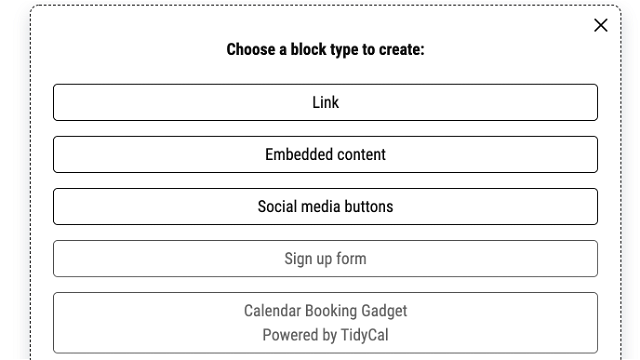
SleekBio Pricing and Plans
Free lifetime access to SleekBio
SleekBio offers a free lifetime access plan, allowing users to enjoy the core features of SleekBio without any cost. This plan provides an opportunity to explore and experience the benefits of SleekBio without committing to a paid subscription.
Tier 1: SleekBio Tier 1 – Plus Exclusive
The Plus Exclusive plan is available as a one-time purchase for $0, exclusive to AppSumo Plus members. This plan offers additional features and benefits on top of the free lifetime access plan. It includes full analytics to measure data and results, 50 block items per page to showcase content, reduced branding, and access to meta/Facebook Pixel features.
Features included in the Plus Exclusive plan
The Plus Exclusive plan includes various features that enhance the functionality and flexibility of SleekBio. Full analytics provide comprehensive insights into the performance of your bio link and content, enabling you to make informed decisions and optimize your social media bio. With 50 block items per page, you have ample space to showcase all your best content and offerings. The reduced branding feature keeps SleekBio branding minimal, allowing your brand to take center stage. Finally, the meta/Facebook Pixel feature enables you to leverage metadata and Facebook Pixel integration for enhanced tracking and targeting capabilities.
Comparison of plans
The Plus Exclusive plan offers additional features and benefits compared to the free lifetime access plan. While the free plan provides the core functionality of SleekBio, the Plus Exclusive plan enhances customization options, analytics, and branding control. AppSumo Plus members can take advantage of the Plus Exclusive plan at no additional cost, making it a valuable offer for those looking to elevate their social media bio.
FAQs About SleekBio
Common questions about SleekBio
- What is SleekBio? SleekBio is a social link solution that allows you to create a single, visually appealing bio link for your social media profiles. It helps drive more traffic and clicks to your content and products.
- How does SleekBio work? SleekBio simplifies the process of updating links in your social media bios. Instead of manually updating each profile, you can update your SleekBio page, ensuring that all your platforms reflect the most current content.
- Is SleekBio easy to set up? Yes, SleekBio is designed to be user-friendly and easy to set up. With just a few minutes of configuration, you can personalize your bio link and start showcasing your content.
- Can I customize the appearance of my bio link? Absolutely! SleekBio offers basic style options, allowing you to choose colors, fonts, and design elements that align with your brand. This customization ensures that your bio link reflects your brand identity.
- Does SleekBio provide insights and analytics? Yes, SleekBio provides insights and analytics to help you track the performance of your bio link and content. This data helps you make data-driven decisions and optimize your social media bio.
Answers and explanations
- SleekBio is a social link solution that simplifies the process of updating links in your social media bios. It allows you to create a single bio link that showcases your best content and products.
- SleekBio works by providing a centralized bio link that can be updated in one place. Instead of manually updating links in all your social media profiles, you only need to update your SleekBio page, ensuring that all your platforms display the most current content.
- Yes, SleekBio is designed to be user-friendly and easy to set up. With just a few minutes of configuration, you can personalize your bio link and start showcasing your content. The intuitive interface and step-by-step instructions make the setup process smooth and straightforward.
- Absolutely! SleekBio offers basic style options that allow you to customize the appearance of your bio link. You can choose colors, fonts, and design elements that align with your brand, ensuring that your bio link reflects your brand identity.
- Yes, SleekBio provides insights and analytics that give you valuable data on the performance of your bio link and content. You can track metrics such as click-through rates, traffic sources, and user engagement. This data helps you make data-driven decisions to optimize your social media bio and drive better results.